Contents
The Android TV box segment hasn’t seen a lot of players for the past two years. It won’t be an exaggeration if we say this very segment is pretty dull with only one major product, which is NVIDIA Shield TV, dominating the scene without any competition literally. While NVIDIA’s Shield is a great and competent product that can play 4K media as well as can stream games, it’s available only in a few markets including the USA, and it’s $190 starting price is also a factor. For a big number of people who want to have a reasonably priced option, they had no way other than to choose Xiaomi’s first-generation Xiaomi Mi Box S, at least until now.

However, simply put, the first-generation Mi Box S was a disaster. It kept freezing repeatedly and users had to reboot every single time they wanted to stream content. So, now when we came to know that Xiaomi came brought an upgraded version of its Android TV box, precisely the latest-generation Mi Box S, there’s a lot to be excited about. Although there’s no significant change in the hardware department, it comes with Oreo and a voice-controlled remote that allows a user to start a program over voice instructions through Google Assistant.
In this brief piece, we are going to explain every bit of the latest Mi Box S and our opinion about Xiaomi’s version of the Android TV box. So, without further ado, let’s get started.
Xiaomi Mi Box S Features
Followings are some of the prominent features Xiaomi Mi Box S. The second generation comes with –
- It comes with stock Oreo out-of-the-box
- Can run Xiaomi Mi Box S 4K video effortlessly
- Playing games with high graphics setting is a breeze
- It can stream 1080p media content hassle-free
- Google Assistant comes by-default with Mi Box S, using which you can perform searches and select programs with your voice commands
- The remote control has a vast selection of features and functionalities that can be rarely found in such an affordable Android TV box
- Value-wise, there’s no other product that can match Mi Box S, latest generation
Xiaomi Mi Box S Specs
Coming to the specifications, the latest generation of Xiaomi Mi Box S is packed with a myriad of class-leading hardware and software features that can easily leave competitors in the dust. Let’s have a quick look on its full spec list-
- CPU: Comes with Quad-Core, Cortex A53 CPU
- GPU: A very capable Mali 450 GPU that can handle graphics part with ease
- RAM and ROM: High-speed 2 GB of DDR3 RAM, with 8 GB in-built ROM which can be extended up to 64 GB with micro sd cards.
- WiFi: It features 5G WiFi
- OS: Android stock Oreo
- System: 64 Bit
- Video compatibility: 4K, 3GP, DIVX, H.265, H.264, M4V, MP4, MKV, MPEG4, MPEG2, RMVB, RM, VC-1, WMV, VOB
- Decoder Format: H.265, H.264, H.263, HD MPEG4
- Audio compatibility: AAC, AMR-WB, AMR-NB, FLAC, APE, WAV, OGG, WMA
- Image compatibility: JPEG, BMP, TIFF, GIF
- Sound: Mi Box S supports 5.1 channel surround output
- Ports: USB 2.0, HDMI 2.0, DC power port, AV
- Other specs: Bluetooth 4.2, the system supports Multi-language, 3D Video, 3D Games, DLNA, and ISO Files.

Hardware and accessories
The latest generation of Xiaomi Mi Box S is a lightweight product with only 0.3000 kg (the sealed package weight is 0.5400 kg). The package contains the main unit (Android TV box), remote control, and a power adapter. It needs 2 x AA batteries for the remote control which need to be bought separately.
How to install and use Xiaomi Mi Box S
Installing Xiaomi Mi Box S doesn’t require any special knowledge or toolset, just Follow the steps below to install the same which shouldn’t take more than a few minutes.
Firstly, connect Mi Box S main unit to a power outlet with the power adapter that comes in the box, as well as with a TV that supports HDMI.
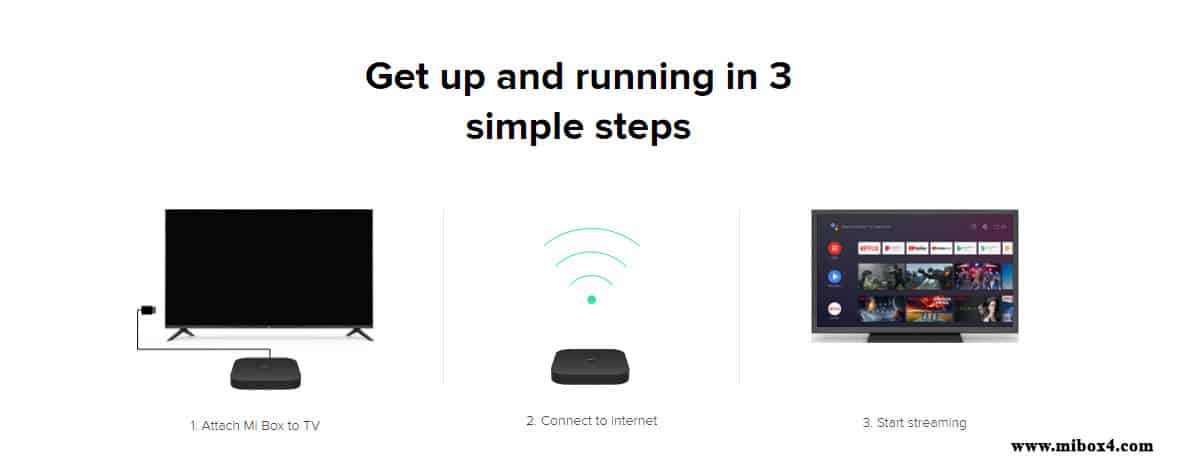
Once connected, the Android TV box would start booting up and it shows a greeting message.
Your TV will now show you instructions to connect the main unit and remote control, follow those on-screen steps.
Here you can select the system language you prefer.
Connect with an available WiFi network which should support 2.4 and 5G.
At this point, the system will download the latest updates and install the same.
Set up a Google account here, and log in.
That’s it, you’re done with the initial set up process, and now it’s time to enjoy your favourite shows.
Mi Box s Update
Xiaomi Mi Box S comes with Oreo pre-built. For those who were waiting for an update, they will be excited knowing that after lots of bug-filled beta updates, Xiaomi finally rolling out its stable Android TV Pie update, which is 625 MB in size, for the users just recently. This update comes with the Android security patch from November 2019, and it also introduces Amazon Prime. Once updated, the Amazon Prime icon will appear on the home screen, and it will keep getting updated from the play store directly from now on whenever an update is due. As many customers already reported, this latest update sorts many bugs out, including, BT audio sync issue, Chromecast problem, freezing issue with some apps, and more.
FAQ
– Difference between MI box 4 and Mi box s?
There’s no noticeable difference in the hardware part if you already own a Mi Box 4, at least with bare eyes, except for a minor facelift design-wise. However, on the software side, it now comes with Oreo 8.1 pre-installed instead of 8.0, and a Chromecast Ultra is included as well.
– How do I install 3rd party apps on Mi box S?
You can install 3rd party apps on Mi Box S without any fuss using the U Disk installation method. Go to the settings option of your Mi box S, open “account and security” option, and here you have to “allow” unknown apps installation. Now, turn the USB debugging on.
Then download any 3rd party apk file you want to install, and save the same in the U disk storage. Connect the U disk through the USB interface of Mi Box S, and wait a few moments until it gets recognized by the box. Now, select the file that you’ve already saved in the U disk, and start the installation process.
– How do I connect my Mi Box S to my TV?
Use a TV with HDMI 2.0 support and connect the same through the HDMI port of Mi Box S.
– Does Mi box S need WiFi?
Yes, of course. It doesn’t come with a Sim card option, so a WiFi connection is a must for updates and online content viewing.
Final words:
In our verdict, Xiaomi Mi Box S latest generation isn’t the best Android TV box out there, NVIDIA Shield TV still leads this niche market in terms of features and performance. That’s being said, with less than one-third of the price, Xiaomi Mi box S can’t be beaten as it’s the only option for the price-conscious buyers in the same price range, and they are not going to miss any groundbreaking feature honestly.
