Contents
Xiaomi Mi Box S has high-quality sound output supported by the Android 8.1 version.
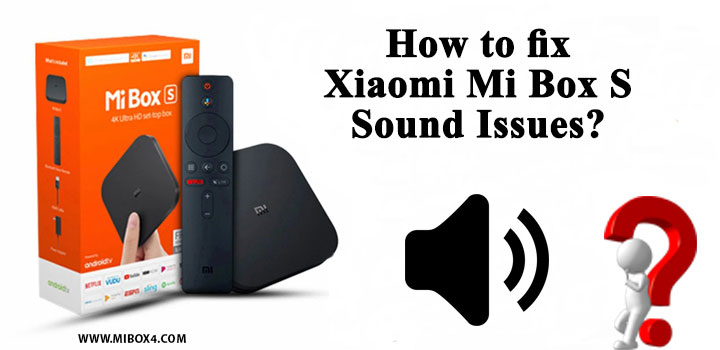
It makes the 4k HDR ultra high definition video quality enjoyable from any corner and distance.
You get a 180-degree viewing experience with the Xiaomi Mi Box S.
If you have encountered the Sound problem, there might be some issue with the connector or the sound setting.
Diagnosing the issue with step by step process would help you to identify the reason for the no sound on the Xiaomi Mi Box S.
No sound on the Xiaomi Mi Box S is the most common issue discussed on the forum.
The user of Xiaomi Mi Box S faces the problem after connecting the device to the TV.
Even after resetting the device to the default mode, the sound problem persists.
The below guide would help you to solve the no sound issue on Xiaomi Mi Box S.
How to fix the no sound on my Xiaomi Mi Box S?
You might have to diagnose the device to find out the actual reason for the sound problem.
One of the problems that frequently occur with the Xiaomi Mi Box S is the connectivity problem.
Check each cable connected to your device and ensure everything is connected correctly.
Unplug the cable one by one and reconnect them again.
Next, check the audio setting. Sometimes the audio setting causes the problem.
Resetting it to the default mode would solve the problem.
How to Fix Sound Issues on my Mi Box S?
- Check Your HDMI cable: Lose connection to the HDMI cable could create a problem with your sound system. Remove the cable and connect it again to see if the issue resolves.
- Check Your Audio Setting: Confirming your audio setting would allow you to avoid the unwanted task. Changing the audio setting to default mode would reset all the settings, and your sounds problem on the Xiaomi Mi Box S would get fixed.
- Restore factory Settings: If the first two solutions don’t work for you, the next thing that you can try is restoring the factory settings on your device. The device will remove all the changes you have made to date and change the device to its original settings.
- Update your Mi Box: Updating the application to the newer released version would update the corrupt file and get your system back to normal. Update your Xiaomi Mi Box S and see if that makes any difference.
How To Increase Volume on Xiaomi Mi Box S? (Extra Tip)
If you feel the sound on your Xiaomi Mi Box S is low, you could use the third-party application to increase the sound beyond the maximum allowed volume.
The super high volume booster application and Volume booster Goodev app would fix the volume issue and give you more power to control your Xiaomi Mi Box S device.
Conclusion
In the majority of the time, the problem arises due to a lost cable connection or the default setting change by the user.
Ensuring everything connected perfectly would solve the problem.
