This tutorial is specially created to teach the Mi Box 4 users how to Install VPN on Mi box. It is important that you should know the basic understanding of VPN facility to use it at the optimum level before you start the installation process. However, the installation of the VPN on the Mi Box is very simple.
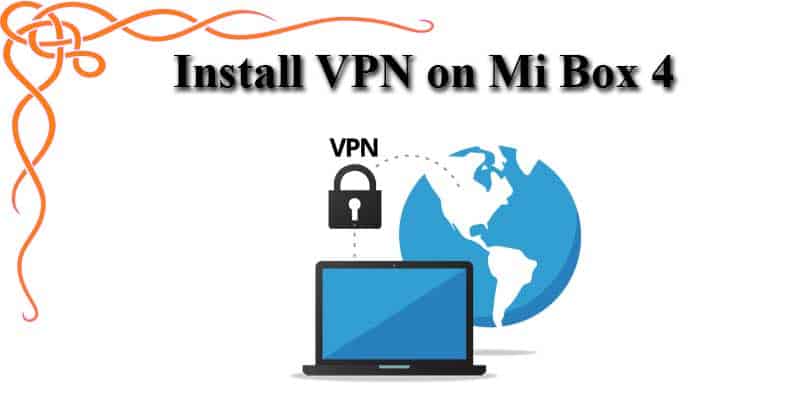
Complete Guide of Install VPN on Mi Box 4
VPN connection on your devices enables you to process the information on the encrypted network. It means it is impossible to detect what you are downloading or streaming on your device. The VPN connection secures your network from hacking or spying. You get complete freedom of accessing your network without any security threat. The VPN connects the Mi box to their one of the secure server through an encrypted connection. Whatever the data you send forward and backward are now going through the encrypted code. This encryption can be accessible only through the decryption key which VPN provide to your network. Without the decryption key, no one can read your data. The new IP address will be assigned to your device. It will place your device in the stealth mode. Stealth mode enables the high level of privacy on your device. The mi box open VPN service will give you the seamless experience of the data accessing.
How to Install VPN on Mi Box 4
Here is the step by step guide on how to How to Install VPN on Mi Box 4. Follow the procedure properly, so you do not get any error while installation.
1) Getting IPVanish account: The first step in the process is getting IPVanish Account. Go to their official website and get yourself register to the website. It will give you username and password. You will be required this login details to connect to your Mi Box.
2) Google Play Store: You will have Google play store icon on your screen. Go to the Google play store by clicking on the icon.
3) Search IPVanish: Search for the IPVanish in the search box and find the application in the Google play store. Click on the IPVanish once it appears on the screen.
4) Installing IPVanish: You will see install tab in the dashboard of IPVanish application. Click on the install to initiate the installation process. Once the installation is completed, you will see the open button on the screen. Click on it to open the application features.
5) Login to the IPVanish account: Reach the Username box on the screen. Type you IPVanish username and email address with a provided password. It will take you to the dashboard of the IPVanish application.
6) Select Default setting: Click connect to use best available setting by default. The applications itself find the best setting for your device and apply it to run the application. You can also choose to connect from a different country, city or server as per your need.
7) Connection request: The application will show the popup window asking to connect to the server. Click ok to confirm and it will start connecting to the VPN.
8) You are done. You have successfully installed the Install VPN On Mi Box 4.
Now you can enjoy your Mi box 4 features without any concern about the spying or data stealing issues. You can now do many things with your VPN facility. Install VPN on MI box today and start enjoying its features. Alternatively, you can try mi box VPN apk for your device. It also works the same as the normal VPN service.
