Contents
Mi smartphones are dominating the market. Almost 3 out of 10 people have Mi phones. It is because they provide good quality, high battery performance smartphones at affordable prices. With the success of Mi phones, they have launched various other electronic products, Bluetooth speaker is one of them. In this post, we shall proffer you all the details about Mi Bluetooth speaker.
Introduction:
The name of the speaker is Original Xiaomi Bluetooth 4.0 speaker. This speaker is developed by the famous Chinese company Xiaomi. It was launched globally for a price of $41.61. In India, it is available for Rs. 1,999.
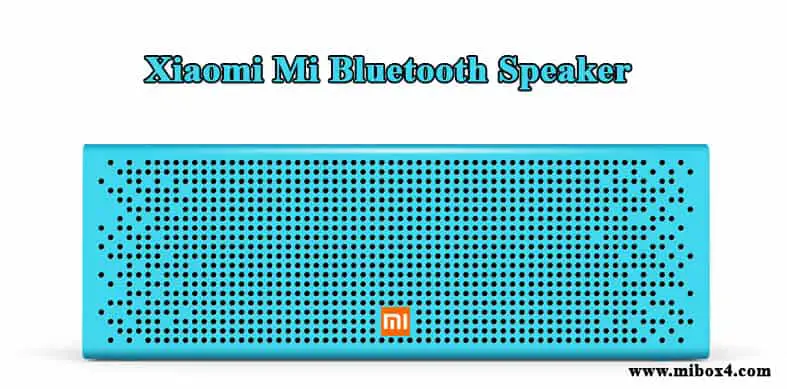
Mi Bluetooth Speaker Features:
This Bluetooth speaker has a variety of functions. Some of its features are as follows.
- Bluetooth support
- AUX input support
- Hands-free support: You can take calls with this speaker.
- Lightweight and compact: It weight only 270g
- Battery performance: Can play up to 8 hours of continuous music.
- Beautiful color: It is available in 4 beautiful variants, i.e., pink, blue, gold, and orange.
- Metallic finish: This speaker is very stylish with a brilliant metallic finish.
- Sound quality: It delivers excellent sound with dual 36mm drivers and NdFeB magnets.
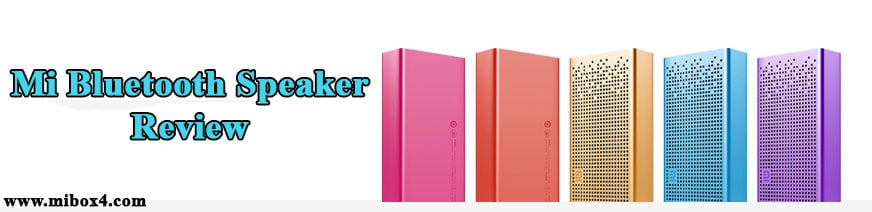
Design:
It has a beautiful and stylish design. Moreover, it has an aluminum body with a metallic finish. It is designed like a power bank with the ultimate good look. Also, it has a luxurious and classy look. It weighs only 270 grams. The product is compact, with 168 X 25.5 X 58 mm dimensions. It is easy to carry. Moreover, it is available in 4 variants, i.e., pink, orange, blue, and gold color.
Ports:
You can connect this speaker with your phone without using Bluetooth by the AUX-in port. There is one port for AUX, one USB port, and one port for charging the battery. There is also an in-build microphone to take calls. These all are ports are on the left edge.
How to connect Mi Bluetooth Speaker:
It has Bluetooth 4.0. You can easily connect your phone or other devices using Bluetooth connection. It is compatible with many devices. It can connect the device within a 15-meter distance range. On the right edge, there are buttons like the power button, Bluetooth pairing button, and volume button. You have to switch on the Bluetooth in your phone, switch on the speaker, press on the pairing button until it is visible, once it is visible, pair and connect your phone. You can also use the AUX cord if you don’t want to use Bluetooth. In the Chinese variant of this speaker, there is an additional option. You can insert a memory card in it.

Audio Quality:
The sound quality is loud and clear. It is suitable for a small house party. The audio is smooth without any disruption, even at a higher volume. It has built-in Avnera AV3102 chip, which provides a crisp and clear sound. It has two in-built speaker units and an integrated bass radiator to give the best sound quality. The audio is clear even while taking calls with the speaker’s mic.
Mi Bluetooth Speaker Battery:
It has a 1500mAh battery. You can play non-stop music for about 8 hours when the speaker is fully charged. To check the battery status, long-press the pairing button. It can also be charged easily with your smartphone charger.
These are all the specifics about Mi Bluetooth Speaker. Now you can easily decide if you want to buy this speaker on not. It is a good quality speaker at an affordable price.
