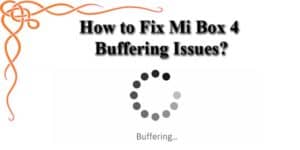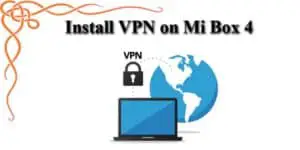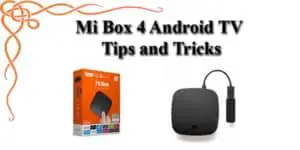Mi Box 4 buffering issues might occur due to several reasons. Rendering 4k resolution videos on your TV screen requires high-speed internet connectivity. The 4k videos take lots of your internet juice. Doing daily task such as email reading, browsing is low bandwidth task. You can do them at low internet speed as well, but […]
Archives for February 2018
How to Install VPN on Mi Box 4 ?
This tutorial is specially created to teach the Mi Box 4 users how to Install VPN on Mi box. It is important that you should know the basic understanding of VPN facility to use it at the optimum level before you start the installation process. However, the installation of the VPN on the Mi Box […]
How to install Kodi On Xiaomi Mi Box 4? – Mi Box Kodi
Here is everything on how to install Kodi on Xiaomi Mi Box 4. Before starting, what is all about Xiaomi Mi Box 4 and how to jailbreak Mi box 4k? What is Xiaomi Mi Box 4? The Mi Box 4 was introduced by the Xiaomi. It was first released in the year 2016. It […]
A Guide to Mi Box 4 Android TV Tips and Tricks
The article here is all about the Mi Box 4 Android TV Tips and Tricks. If you are the owner of the Mi box 4, then it is best that you have an idea of Android TV Tips and Tricks related to the Mi box. Mi box tricks are interesting, and the article will help […]